Lifecycle
It's important to understand how Plugins run and how TagoCore manages Plugins.
In order for the Plugin system to be secure and stable all Plugins run in a sandbox. All communication between a Plugin environment and TagoCore is done through messages. This means that if a Plugin crashes, this crash will not affect TagoCore.
All incoming TagoCore messages are handled by Modules Inside of each Plugin environment, which means your Plugin should have at least one module.
How Plugins are Started
After TagoCore is started, it will iterate through each Plugin environment and send a message for it to load. Once that
message is received, the Plugin environment will make a call to the onLoad function of each module.
Once all onLoad calls have been resolved, the Plugin environment sends a message to TagoCore, which in turn marks the
Plugin as started.
While the Plugin environment tries its best, it doesn't guarantee that the onLoad function of each module will be
called in the order that they were defined.
Each plugin can take up to 30 seconds to start. If after 30 seconds there are still pending onLoad calls, the plugin
will be terminated.
How Plugins are Stopped
The Stop flow for each Plugin environment is very similar to the Start flow.
Whenever a Plugin needs to be terminated, the Plugin environment send a message for it to shutdown. Once that
message is received, the Plugin environment will make a call to the onDestroy function of each module.
Once all onDestroy calls have been resolved, the Plugin environment sends a message to TagoCore, which in turn marks the
Plugin as stopped.
While the Plugin environment tries its best, it doesn't guarantee that the onDestroy function of each module will be
called in the order that they were defined.
Each plugin can take up to 60 seconds to stop. If after 60 seconds there are still pending onDestroy calls, the plugin
will be terminated.
Errors during onLoad and onDestroy
Sometimes an error in your code may result in an Error being thrown in the onLoad or onDestroy functions of a
Module, or maybe it meant to throw one because it had not received the correct configs from your Plugin's UI.
In either case, errors may happen in these functions and that's acceptable. If an error occurs in these functions,
the plugin will still be loaded normally and its state will still be started.
However, the Module will have its state as stopped and the error will appear in the Plugin Configuration
page of your Plugin, under your Module's status:
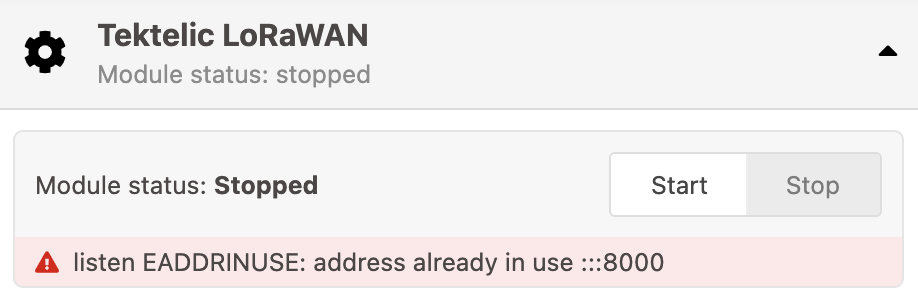
This functionality is a great tool for you to indicate that something is not quite right in your Plugin, or that some unexpected error happened while trying to start/stop your Module.